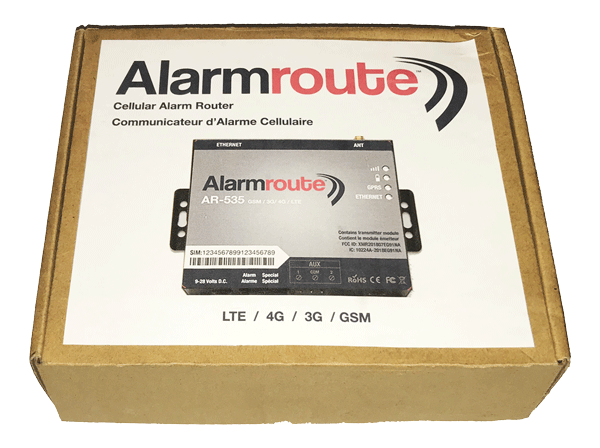Thank you for purchasing the Alarmroute AR-535 Cellular Router. You are about 15-30 minutes away from changing your alarm monitoring service and saving hundreds of dollars per year by switching to Alarmroute.
INSTALLATION VIDEO
WHAT’S IN THE BOX
- Alarmroute AR-535 Cellular Router.
- Antenna
- Magnetic antenna base with connector cable.
- Power adapter 110 V-AC to 12 Volts D.C.
- Adaptor for Basic Installation. RJ45 connector to Alarmroute RJ11 connector (typical Phone Jack) (For use in North America)
- New Wire Whip for Advanced installation. (Telephone jack size plug on one end).
- RJ-45 Jumper Cable (Ethernet plugs on two ends).
- Screwdriver (for advanced installation if necessary)
- Connectors for Advanced Installation (Qty. 2)
- Terminal Strip for Alarm Dealer Installation only.
- Warning decals for application on your doors and windows (Not Photographed below)
Open the box and inspect all items to ensure that there is no visible physical damage to the products. If you find evidence of physical damage that you believe may affect the operation of the hardware please initiate the return process immediately by logging into the client portal section of our website and follow the return instructions and we will send you a replacement.
- This alarm router is for use with an existing alarm system.
- You must be the owner of the existing alarm system.
- Before Starting the installation process ensure that you have cellular network coverage in your area. You can use the signal strength bar meter from a cellular telephone to easily verify this. Make sure you have decent signal strength. If you do not have good cell phone reception this router can be connected to the internet via the Ethernet port on top and used as Alarm over IP module only (see pg. 17).
- Before starting the installation of your AR-535 Cellular Router ensure that you have read and agree to all of the most recent legal terms and conditions.
OUR MONITORING SERVICE CONNECTS YOU TO A NETWORK OF 7 INTER-LINKED MONITORING STATIONS SERVING OVER 500,000 CLIENTS
Professional monitoring guarantees the Alarmroute team is watching 24/7, 365 days per year.
PART 1 : BASIC INSTALLATION
If you have an existing Cellular alarm router / modem, and it has a network cord that can be unplugged you can proceed with the basic installation and use the cord from your existing cellular router in lieu of the cord from the CA-38A jack.
-
Locate the EXISTING RJ-45 Type Jack belonging to your alarm system. This jack is the same size as an Ethernet Port (technically the jacks are named differently in the USA “RJ-11” and Canada “CA-38A” but are the same as an RJ-45 or Ethernet Jack)
FIND THE EXISTING RJ-45-Type Jack PART OF YOUR ALARM SYSTEM
- The CA-38A jack will typically be located close to your existing alarm panel or the telephone company entry-point / Demarcation-Point in your home (typically near the electrical panel of the dwelling). Other locations this jack may be located are in the closet at the front entrance or in the mechanical room.
- The CA-38A Jack is larger than a typical telephone jack (i.e. telephone cable is too small to plug into it).
- Once you have located the CA-38A jack unplug the existing cable from the jack and approximate how much slack you have on the cable. This will help you find a suitable location to mount your new Alarmroute-Cellular-Router.
- If you cannot find the CA-38A jack pictured above Or if you already have an existing cellular modem/router that cannot be unplugged you will need to perform the advanced installation (see advanced installation instructions section Pg.9).
- Choose a suitable location to install your new AR-535-Cellular-Router in close proximity to this jack and within reach of the existing wire if possible. If you do not have enough slack on the existing cable or if you do not have an electrical outlet close to the existing jack you can purchase a telephone wire extension cable from a local hardware store or electronics store and install the AR-535-Cellular-Router
- Make sure there is a power outlet close to the location you choose to install the new AR-535-Cellular-Router. The location should also be climate controlled and in a dry area. Do not install outdoors.
- Anchor the AR-535-Cellular-Router to the wall near the existing RJ-45 Type jack by either screwing the device into a wood surface or by installing drywall anchors into the drywall and then screwing the unit into the anchors, or use a strong two-sided-foam tape to adhere the device to a clean non-porous surface. Be sure the two sided foam tape is rated to carry the weight of the device and the surfaces are clean to ensure proper adhesion.
-
- Plug the existing wire (RJ-45/ Ethernet) from your alarm panel into the Adaptor we provided in the box.
- Plug the (RJ-11 / Telephone size) wire we provided into the adaptor and to the “Alarm Panel” jack on your new AR-535-Cellular-Router
- Plug the RJ-55 / Ethernet type wire we provided to the adaptor and to your old CA-38A Jack
- Screw the antenna onto the magnetic base by turning it clockwise.
-
Screw the antenna-connector to the Antenna connection port on the top right of the AR-535-CellularRouter by turning it clockwise. Do not over-tighten.
Position the antenna on a metallic surface such as the top of the metal AR-535-Cellular-Router, or the alarm control panel enclosure or another suitable location. Typically the higher the antenna is placed the better the reception. Also the closer it is placing the antenna closer to a window will offer better signal strength.
-
Plug the AC Power Adaptor into the bottom left of the AR-535-Cellular-Router where the label indicates 9-28 volts D.C.
Caution! Make sure the antenna is connected before connecting the AC adaptor. Failure to do so could result in damage to the unit.